Suitable for Individual
All Essential Features
For Professional
ลูกค้าจะได้รับพื้นที่จัดเก็บข้อมูล รูปแบบเดียวกันกับ NAS ไว้ใช้ส่วนตัว
> เก็บไฟล์ได้ทุกชนิด เช่น ไฟล์งาน ภาพ วีดีโอ ฯลฯ
> ทำงานบน Cloud จึงเป็น NAS ที่ใช้ได้ทุกที่ ทุกเวลา
> รับ-ส่ง File/Folder ผ่านทางโปรแกรม FTP
> สามารถ Map Drive ได้ทาง SMB ของ Windows
> ใช้ NAS ได้บน macOS และ Linux
> ส่งภาพถ่ายจากกล้อง mirrorless ( ที่รองรับ FTP ) เข้า Limitrack NAS ได้ทุกที่ๆมี WiFi
ซึ่งระบบทั้งหมดนี้ Limitrack เตรียมให้ลูกค้าทั้งหมด
ไม่จำเป็นต้องเช่า Dedicated Server ของ Limitrack ก็สามารถขอใช้บริการ NAS นี้ได้
กรณีลูกค้าไม่มี Domain ส่วนตัว Limitrack จะมี domain สำหรับ NAS ให้ลูกค้าใช้ฟรี ลูกค้าไม่จำเป็นต้องเสียค่าใช้จ่ายจด Domain ใหม่
บริการ Limitrack NAS ใช้ Dedicated Server ภายใน Limitrack ซึ่งตั้งอยู่ในไทย จึงรับ-ส่ง file และ folder ได้รวดเร็ว
> Limitrack ใช้ Hardware Storage ที่มีระบบ Redundant มาตรฐานระดับโลก มีความปลอดภัยสูง
> ใช้ Harddisk ชนิด Enterprise grade
> Limitrack นำ Disk จำนวนมากมาทำ Disk Cluster ข้อมูลจึงปลอดภัยสูงกว่า RAID มากกว่า 20x เท่า
> หาก Disk ใดเสีย ทีมงานเปลี่ยน Disk ใหม่โดยระบบยังรันได้ต่อเนื่อง ข้อมูลไม่สูญหาย
> Hardware รองรับ Scalable Disk จึงสามารถขยาย Storage Space ได้ไม่จำกัด
หาก 10TB ไม่เพียงพอ ลูกค้าสามารถขยายเพิ่มได้ไม่จำกัด ( ติดต่อเจ้าหน้าที่ Limitrack )
ลูกค้าทดลองใช้ Limitrack NAS ได้โดย
1. FTP / FTP
เปิดโปรแกรม WinSCP หรือ FileZilla แล้วเชื่อมต่อดังนี้
File protocol = FTP
Encryption = TSL/SSL
Host name = nas1.limitrack.com
Port number = 21
Username = demo
Password = demo
2. SMB / Samba
เปิดโปรแกรม Windows Explorer แล้วเชื่อมต่อดังนี้
Address bar = \\nas1.limitrack.com
Username = demo
Password = demo
1. Windows
> FTP / FTPS = FileZilla , WinSCP , Cyberduck
> SMB / Samba / CIFS = Windows Explorer , Cyberduck
> Map Drive = Windows Explorer ( SMB )
> NFS = Client for NFS ( Windows ) , WSL
> SFTP = FileZilla , WinSCP , Cyberduck
> SCP / SSH = WSL
> WebDAV = Web browser
2. macOS
> FTP / FTPS = FileZilla , Cyberduck
> SMB / Samba / CIFS = Finder , Cyberduck
> Map Drive = Finder ( SMB )
> NFS = macOS Terminal command , Finder ( NFS )
> SFTP = FileZilla , Cyberduck
> SCP / SSH = macOS Terminal command
> WebDAV = Web browser
3. Linux
> FTP / FTPS = Shell command
> SMB / Samba / CIFS = Shell command
> NFS = Shell command
> SCP / SSH = Shell command
> WebDAV = Web browser
4. มือถือ ( iOS , Android )
> FTP / FTPS = 3rd party app
> SMB / Samba / CIFS = 3rd party app
> NFS = 3rd party app
> SFTP = 3rd party app
> SCP / SSH = 3rd party app
> WebDAV = Web browser
5. กล้อง Mirrorless
> FTP / FTPS = กล้อง Mirrorless รุ่นใหม่
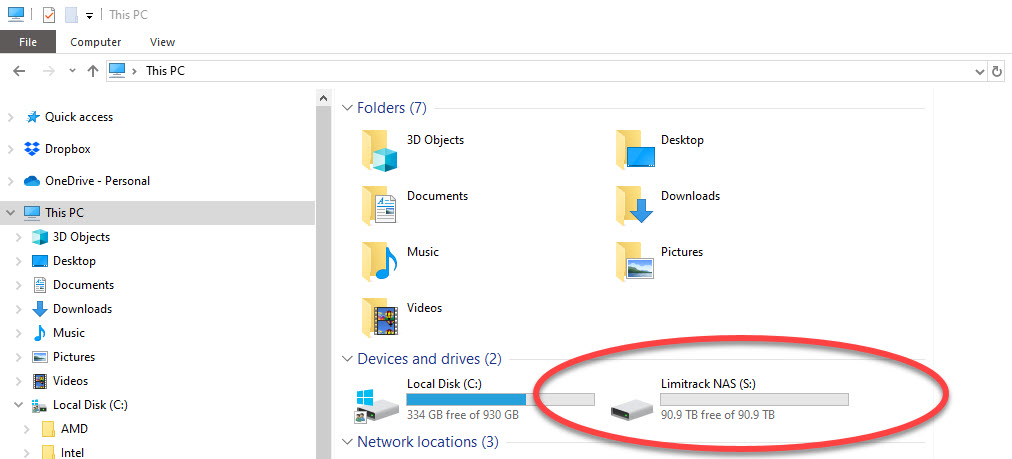
ขอข้อมูลเพิ่มเติม หรือขอใช้บริการ Limitrack NAS ได้ทันที
ที่แอดมิน Limitrack ผ่านทาง facebook chat